Search This Supplers Products:Digital satellite receiverAndroid TV BoxSD DVB-SHD DVB S2HD DVB-T2Combo HD DVB-S2&T2
4K Set-Top Box Showdown: Roku 4 vs SHIELD TV
time2017/11/10
4K Set-Top Box Showdown: Roku 4 vs SHIELD TV

If you bought a 4K TV recently , you’re going to need a way to get your 4K-compatible shows onto that screen. Today, we’re breaking down three of the best set-top boxes that can offer 4K (or UHD) streaming.
The Contenders
For this edition of the showdown, we’re going to narrow our focus to set-top boxes designed to play and stream 4K video. We’re also only looking at boxes with their own remotes, local storage, and operating systems. You can check out our previous posts on more affordable streaming sticks here or streaming boxes in general here. Here are the ones we looked at:
Roku 4 ($115): Roku has consistently impressed us in our previous streaming stick/box showdowns. Its platform agnostic approach means you can get content from nearly any service all in one place. It supports streaming video in 4K, but unfortunately does not support HDR video.
NVIDIA SHIELD TV ($199): By far the most expensive option, the NVIDIA SHIELD TV runs Android TV, comes with a game controller, and was named by someone with a broken caps lock key. It can stream video in 4K and it’s the only option on our list that also supports HDR. In addition to streaming video, it can play a host of Android games, and NVIDIA’s GeForce Now service lets you stream AAA games remotely with a subscription. None of these games play in 4K, though, so we’re not paying too much attention to those.
We’ve left off the Apple TV this time around since it doesn’t support 4K at all. If you’re a heavy Apple user and have a lot of content wrapped up in the iTunes library, you’re better off waiting until Apple gets around to upgrading their set-top box. For everyone else, here’s what we found during our comparison.
Finding 4K Content to Watch
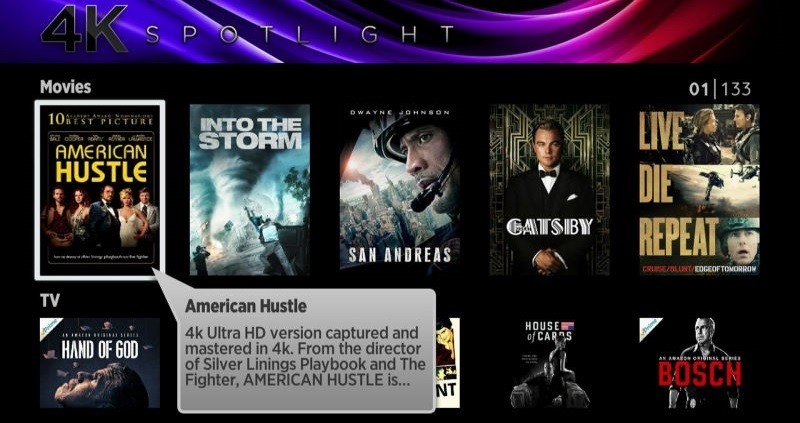
Roku 4
The Roku does a decent job of surfacing 4K content if you don’t already have something in mind. There are two 4K-centric channels on the Roku. First, the 4K Spotlight channel showcases specific shows and movies from various streaming services. Meanwhile, the 4K Ultra HD section of the Streaming Channels menu helps you find out which services offer 4K content at all. These include things like Netflix, but you can also find services that specialize in selling 4K movies. For 4K TV owners, this is one of the most direct ways to find movies and shows that will make use of your new TV.
SHIELD TV
While the SHIELD TV is capable of playing 4K video, there’s virtually nothing on the device to help you find any 4K content to watch. Searching for a show or movie won’t show you which options stream in 4K, and there are no dedicated channels where you can find movies and shows optimized for your TV.
This is a bummer since the SHIELD is the best device on our list for playing 4K content (which we’ll come back to in a bit). It supports 4K and HDR playback, but won’t tell you when a show you’re watching supports either. It’s very frustrating. In the company’s defense, NVIDIA pitches the SHIELD TV as a gaming device, so it’s not surprising that they don’t put its 4K capabilities front and center, but it’s disappointing that it’s not touched on in the interface at all.
Playing Back 4K Videos

Roku 4
The Roku 4 is one of the more powerful devices in our comparison. However, while using it I noticed that it would take a few seconds to catch up when playing 4K videos. This may vary depending on your setup (I used a Wi-Fi connection in the same room with my router, but it’s possible an ethernet connection would perform better), but 4K video is also a pretty hefty strain on the processor. Even with a solid internet connection, you might see a little lag.
As we mentioned before, the Roku 4 doesn’t fully support HDR, either. While the device has the HDMI 2.0a port necessary for HDR, and it can even output on a 10-bit color depth (which is one part of HDR, but is not enough to count as full support), it doesn’t actually offer the feature. This can be a little confusing for customers who aren’t well-versed in the nuance of what HDR means. It may be possible that the company could add HDR support with a software update, but you’re probably better off waiting until Roku announces their next round of set-top boxes.
SHIELD TV
If you can find a 4K video to play on the SHIELD TV, it’s totally worth it. As we said before, NVIDIA packed this device with a beastly processor, and it’s the only one we tested that handled 4K playback without any noticeable lag over regular video streaming. It was faster than both the other boxes over the same Wi-Fi connection.
It also handled HDR content beautifully. There was virtually no extra loading time while streaming HDR-enabled shows. I tested it out while watching Jessica Jones (whose intro, by the way, is a perfect way to test your HDR screen). It worked flawlessly, even when I jumped around in the episode. While the SHIELD may be more expensive than the other boxes we looked at, it delivers the best picture quality, making it worth the money. At least until the other boxes catch up.
